1. What version of Illustrator are you using and what platform do you run it on (Mac or Windows)?
I'm using Illustrator CS5 for windows.
2. Of the colors listed below:
RGB/CMYK
* Which is most commonly used for printed work?
CYMK is used for print work
* Which is most commonly used for web-related work?
RGB is used for web work
3. What's the difference between opening a graphic and placing one?
Placing a graphic allows you to import a graphic into an open drawing. Opening a graphic opens it as a new file.
4. How do you get the guidelines to appear? How would you use them?
The rules have to be visible for the guidelines to be used. You drag the guidelines out from the ruler itself.
5. What do you use to "nudge" your object?
Use the arrows to nudge objects.
6. How would you export your drawing as a raster graphic for use on the web?
First save your image for Web & Devices. Then choose your settings of size, speed, etc. then click OK.
PART II
* Draw a rectangle - it may be filled or unfilled, but give it a stroke outline.
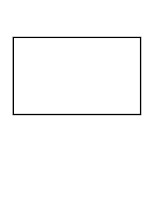
ASSIGNMENT WEEK ONE
* Once the rectangle has been created, leave it selected and visit each menu (File, Edit, etc) and see what options are available on those menus. Take a look at all the palettes that are available from the View and Windows menu options. Tell me:
1. Two options you find on the View menu.
1: Pixel Preview
2: Proof Colors
2. Three palettes you can open from the Window menu.
1: Color Guide
2: Layers
3: Navigator
PART III:
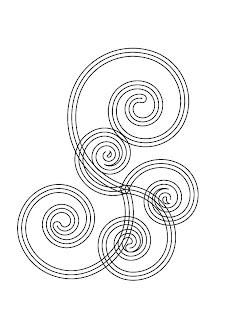
No comments:
Post a Comment